- 积分
- 5926
- 阅读权限
- 150
- 主题
- 166
- 帖子
- 356
- 注册时间
- 16-9-27
- 在线时间
- 622 小时
- UID
- 3
- 精华
- 32

超级版主
- 大洋
- 491442
- 阅读权限
- 150

|
py文件要用python打开,百度python安装
或直接输入命令:
"C:\Program Files\Dolby\Dolby Reference Player\gst-launch-1.0.exe" --force-position --gst-plugin-path "C:\Program Files\Dolby\Dolby Reference Player\gst-plugins" filesrc location="{@input}" ! dlbtruehdparse align-major-sync=false ! dlbaudiodecbin truehddec-presentation=16 out-ch-config={@ch-config} ! deinterleave name=d d.src_{@ch-id} ! wavenc ! filesink location="{@output}"
说明:
1、@input:代表输入文件路径+文件名,路径中的\要用\\代替,如:C:\\atmos\\cnlang.mlp
2、@ch-config:代表输出声道配置,可选0,3,7,11,12,13,14,15,16,17,18,19,20,分别代表声道布局如下:
(0): 2.0 - channels: L,R
(3): 3.1 - channels: L,R,C,LFE
(7): 5.1 - channels: L,R,C,LFE,Ls,Rs
(11): 7.1 - channels: L,R,C,LFE,Ls,Rs,Lrs,Rrs
(12): 9.1 - channels: L,R,C,LFE,Ls,Rs,Lrs,Rrs,Lw,Rw
(13): 5.1.2 - channels: L,R,C,LFE,Ls,Rs,Ltm,Rtm
(14): 5.1.4 - channels: L,R,C,LFE,Ls,Rs,Ltf,Rtf,Ltr,Rtr
(15): 7.1.2 - channels: L,R,C,LFE,Ls,Rs,Lrs,Rrs,Ltm,Rtm
(16): 7.1.4 - channels: L,R,C,LFE,Ls,Rs,Lrs,Rrs,Ltf,Rtf,Ltr,Rtr
(17): 7.1.6 - channels: L,R,C,LFE,Ls,Rs,Lrs,Rrs,Ltf,Rtf,Ltm,Rtm,Ltr,Rtr
(18): 9.1.2 - channels: L,R,C,LFE,Ls,Rs,Lrs,Rrs,Lw,Rw,Ltm,Rtm
(19): 9.1.4 - channels: L,R,C,LFE,Ls,Rs,Lrs,Rrs,Lw,Rw,Ltf,Rtf,Ltr,Rtr
(20): 9.1.6 - channels: L,R,C,LFE,Ls,Rs,Lrs,Rrs,Lw,Rw,Ltf,Rtf,Ltm,Rtm,Ltr,Rtr
3、@ch-id:代表输出声道的id,如:9.1.6 - channels: L,R,C,LFE,Ls,Rs,Lrs,Rrs,Lw,Rw,Ltf,Rtf,Ltm,Rtm,Ltr,Rtr ,L~Rtr的id就是0~16。
4、@output:代表输出文件路径+文件名路径中的\要用\\代替,如:C:\\atmos\\cnlang.01_L.wav,注意路径和文件名是不能有中文的。
例子:
- "C:\Program Files\Dolby\Dolby Reference Player\gst-launch-1.0.exe" --force-position --gst-plugin-path "C:\Program Files\Dolby\Dolby Reference Player\gst-plugins" filesrc location="C:\\atmos\\cnlang.mlp" ! dlbtruehdparse align-major-sync=false ! dlbaudiodecbin truehddec-presentation=16 out-ch-config=20 ! deinterleave name=d d.src_0 ! wavenc ! filesink location="C:\\atmos\\cnlang.01_L.wav"
PS,把上面命令用花括号分成几个部分便于理解:
{"C:\Program Files\Dolby\Dolby Reference Player\gst-launch-1.0.exe" --force-position --gst-plugin-path "C:\Program Files\Dolby\Dolby Reference Player\gst-plugins" filesrc location="C:\\atmos\\cnlang.mlp"} ! {dlbtruehdparse align-major-sync=false} ! {dlbaudiodecbin truehddec-presentation=16 out-ch-config=20} ! {deinterleave name=d d.src_0} ! {wavenc} ! {filesink location="C:\\atmos\\cnlang.01_L.wav"}
gstreamer是基于管道和插件的,gstreamer的命令虽然长但不难理解:
gst-launch-1.0.exe 是 gstreamer的验证工具,--gst-plugin-path参数定义了要加载插件的目录。
用“!”号连接插件 dlbtruehdparse => dlbaudiodecbin =>deinterleave =>wavenc =>filesink,设置每个链接插件的参数首尾相连形成一个管道,最后输出结果。
插件 dlbtruehdparse,dlb truehd parse,其实它就是验证下传给过来的是不是truehd格式的数据,传给 dlb audio decbin插件解码
(Dolby) (解析) (Dolby) (声音) (解码)
解码后的传给deinterleave 解交错成PCM,wavenc把PCM编码成wav格式,最后输出到filesink保存成文件。
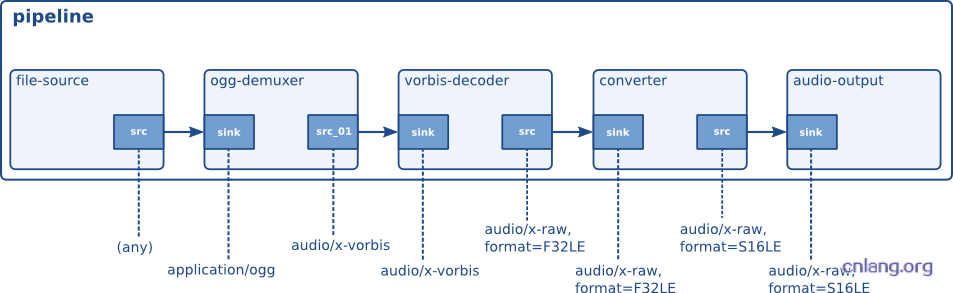
gstreamer的插件好几百,能作的太多太多,可一条命令完成把m2ts里的视频编码成x264,把音轨truehd转成eac3,最后把转码的结果合成到mkv里。
|
|